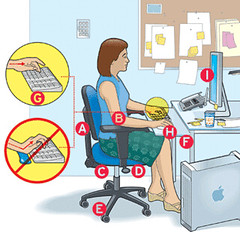 You may not have to invest in the Herman Miller's Ergonomics chair or the Microsoft Ergonomics Keyboard to recreate that healthy and ergonomically correct workspace. Dr. Franklin Tessler suggests some nice suggestion to prevent work related RSI injuries by adjusting the hardware equipment you already have. Here are some of the favorite recommendations:
You may not have to invest in the Herman Miller's Ergonomics chair or the Microsoft Ergonomics Keyboard to recreate that healthy and ergonomically correct workspace. Dr. Franklin Tessler suggests some nice suggestion to prevent work related RSI injuries by adjusting the hardware equipment you already have. Here are some of the favorite recommendations:» The top of the monitor should be slightly below eye level, so you don’t have to glance up or crane your neck. As for tilt, make sure the monitor is angled backward slightly so that the top of the screen is farther from your eyes.
» Adjust the chair so that your forearms and wrists are about desktop height when your elbows are at 90 degrees. Your feet should be flat on the floor - if they dangle, use a footrest.
» Your body, monitor, and keyboard should form a straight line—you shouldn’t have to rotate your trunk or neck to type or to read your screen.
» It’s less stressful for your eyes to focus on a distant visual target, so try to place your monitor 18 to 24 inches away, farther if there’s room. (If necessary, enlarge the on-screen text size to compensate.)
Full Story @ MacWorld [via Lifehacker.com]