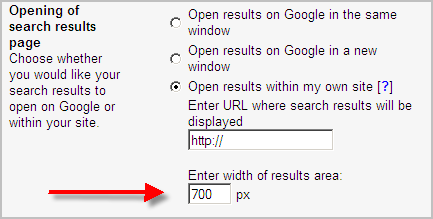
Google Adsense have updated their Site Search feature to let Adsense Publishers customize the width of search results frame. They have also removed the static frame height size from the search code.
Both these changes are sure to help most publishers blend the Google search results in their existing site layouts with more ease though the frame width still has be greater or equal to 500 px.
Here's a sample version of the new Adsense for Search Javascript code:
<!-- Google Search Result Snippet Begins -->To use it on your pages, just choose the 'Open results within my site' option when generating your search code. You'll also need to identify the page where you'd like to display your search results. Do not confuse this width of the Adsense for Search box where you type in the query. This referes to width of the search frame that opens up when you run the query.
<div id="googleSearchUnitIframe"></div>
<script type="text/javascript">
var googleSearchIframeName = 'googleSearchUnitIframe';
var googleSearchFrameWidth = 700; <-- Can be changed
var googleSearchFrameHeight = 1500;<-- Removed
var googleSearchFrameborder = 0 ;
var googleSearchDomain = 'www.google.com';
</script>
<!-- Google Search Result Snippet Ends -->