 Just two weeks ago, we shared a simple hack to embed Powerpoint presentations slides in your website using Flickr slideshow or Google Picasa web albums.
Just two weeks ago, we shared a simple hack to embed Powerpoint presentations slides in your website using Flickr slideshow or Google Picasa web albums. We are delighted to say that our very popular Powerpoint hack is redundant as there are much better and feature rich PPT To Flash solutions available now.
Uzanto today released an impressive Powerpoint sharing web service called Slideshare.net that takes your PPT slides and converts them into Flash slideshows which can either be embedded in your blogs or shared with friends who can view the slideshow right inside their web browser using the Macromedia Flash plugin.
The entire workflow is amazingly simple and intuitive. You upload the Powerpoint or even Open Office presentation via a web-base interface to the Slideshare website, give it a short description and attach tags to the presentation.
Your presentation is converted into a Flash format but it retains the hyperlinks which remain clickable even in the converted presentation. However, in my test presentation, the simple animation effects like zoom and slide were not preserved. You can either supply your own thumbnail for the presentation or Slideshare would take a snapshot of the first slide as a thumbnail which is fairly reasonable approach.
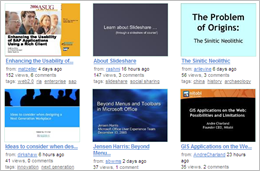 The most impressive feature is the slide transcript which are automatically generated from text elements of your individual slides as you play the presentation. This is a big help if you have copy-paste text from the Flash slides to another place. Also, it might help in climbing the search engine ladder as the spiderbots can read this text but not the Flash files.
The most impressive feature is the slide transcript which are automatically generated from text elements of your individual slides as you play the presentation. This is a big help if you have copy-paste text from the Flash slides to another place. Also, it might help in climbing the search engine ladder as the spiderbots can read this text but not the Flash files.Each powerpoint slide has a separate URL or permalink so you don't have to your bore your friends with the first 99 slides when they just interested in the content of Slide No. 100.
Having said that, there are a few areas that can be improved or incorporated in future releases of Slideshare.
1. Slideshare lets you write comments on presentations but the comment is applicable only to the current slide. There could be an option to specify that my comment applies to the entire presentation and not just to the slide which I am currently viewing.
2. RSS Feeds are missing for user comments as well as tags. Infact, I would prefer to receive an email notification whenever a visitors leaves a comment on one of my presentations.
3. There's no support for audio or slide narrations but I am sure this feature would be in the pipeline.
4. Privacy features are missing and all presentations are public by default.
5. I am sure there would be better handling of powerpoint transitions and images in the future releases.
6. There's a small bug in the edit profile page - The author URL is only accepted if you prefix it with www else it treats that as plain text. And I can't upload my picture yet.
7. If the PPT owner grants permission, how about giving visitors an opportunity to download the original ppt file itself ?
8. During the PPT upload process, can we get a option to specify the slide numbers that we want to convert to Flash [something like the Print command in Word or Powerpoint]
The Slideshare website already has contextual advertising in the form of Google Ads which gives a strong hint of their business model. And since most PPT slides contain text, it won't be tough to integrate highly-relevant ads in the actual powerpoint flash slideshows itself like Revver which shows a third-party ad at the end of the video clip.
Overall, a useful and very easy-to-use service that will find lot of takers when the floodgates open for public. More on Slideshare by Amit Ranjan, Jon Boutelle and Rashi Sinha