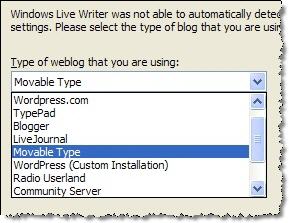 Enough good things have already been said about Windows Live Writer. If you still haven't heard about it, Live Writer is an extremely powerful WYSIWYG blog editor from Microsoft that is miles ahead of competition (from w.blogger, ecto or blogjet) both in terms of features and user interface. It also have a very reasonable price - $0.00 [download here]
Enough good things have already been said about Windows Live Writer. If you still haven't heard about it, Live Writer is an extremely powerful WYSIWYG blog editor from Microsoft that is miles ahead of competition (from w.blogger, ecto or blogjet) both in terms of features and user interface. It also have a very reasonable price - $0.00 [download here]Though Windows only, Windows Live Writer can help you manage blogs hosted on even non-Microsoft blogging platform including Blogspot, Wordpress and Typepad. When you configure your blog in Windows Live Writer, it automatically download your blog template (or layout theme) so that you get to see an Offline preview of your HTML post which is an exact replica of how the post would look like when it is published on the blog. This is just brilliant.
The blog tool has excellent image handling capabilities including transformations like emboss, blur or sepia tone. You can insert a watermark in your photographs before uploading them online right inside the blog software. It comes with a Windows Live Toolbar that will allow you to blog the current page just like the BlogThis button on the Google Toolbar.
Windows Live Writer doesn't provide native support for video blogging, wordpress categories, technorati tags, del.icio.us or posting images to flickr or picasa but they have released Windows Live Writer SDK so it will just be a matter of days (or even hours) before innovative developers start adding all the missing pieces to Live Writer. My wishlist includes a Google Video or Youtube video embedding plugin that let's search for video and automatically embed it inside my blog post.
I have noticed one minor problem with Windows Live which really doesn't affect my blog but I still want to know what happened. Details below:
When you configure your blog with Windows Live Writer, it will publish a new post on your blog without any notification. I know that can I login to my Blogspot control panel and just delete that temporary post but the funny thing is that I am unable to locate it in my "List of posts". Why did the Microsoft software hide it ?
Temporary Post Used For Style Detection (7571378b-f5fb-44ac-9875-a4797987ceec) - This is a temporary post that was not deleted. Please delete this manually. (eb8b39cb-b438-4025-b26d-3ce09e946014)
When I try to post a comment on this post, the blogger software returns an error saying " We're sorry, but we were unable to complete your request." I can't locate that post in my RSS feed but it is very much alive on my blog. If Live Writer deleted that post from the blog, the page should return a 404 not found error. So there's either a bug in Blogger or Windows Live writer. Can someone help me here.
Some 800 blog posts on Technorati have the same ""Temporary Post Used For Style Detection" title which essentially means that these many blog (and more) have used Live Writer to post to their blogs.
Source: Live Writer Blog, Tim Heuer, Joe Cheng, Live Dev