 Google Talk has introduced a new feature that lets you send text messages to GTalk friends even when they are offline. Your message will appear the next time they log in to GTalk similar to what we already have in Yahoo Messenger.
Google Talk has introduced a new feature that lets you send text messages to GTalk friends even when they are offline. Your message will appear the next time they log in to GTalk similar to what we already have in Yahoo Messenger. But unlike Yahoo, your buddies need not start the Google Talk client to read their offline messages - they can even see your chat directly inside their GMail Inbox as a new unread email. Now that's cool.
However, there are some restrictions associated with sending offline messages:
» In order to receive offline messages, your GTalk friends must enable Chat History in their account. [From GTalk settings, select Save chat history in my Gmail account to enable chat history saving.]
» If you were chatting off the record before your friend went offline, you'll need to select Stop chatting off the record before sending offline messages.
» Offline messages can only be sent to users with Gmail addresses.
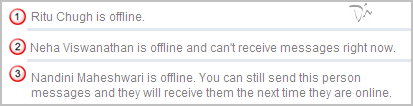
I even think that the recipient should have the latest version of Google talk installed on his machine so as to receive offline messages. While this is not confirmed yet, look at the screenshot above. I tried sending offline message to three of my GTalk contacts and got different warning messages in the each of them.
Googler Justin adds that for XMPP clients using the Google Talk network, this feature is implemented in accordance with XEP-0160 (Best Practices for Handling Offline Messages).