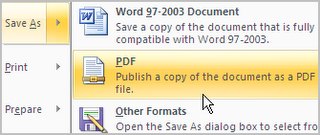 Adobe earlier asked rival Microsoft to strip the PDF functionality from Office 2007 or face a possible lawsuit. Microsoft immediately agreed to Adobe’s demand and removed the native “Save as PDF” feature from all the Office 2007 programs.
Adobe earlier asked rival Microsoft to strip the PDF functionality from Office 2007 or face a possible lawsuit. Microsoft immediately agreed to Adobe’s demand and removed the native “Save as PDF” feature from all the Office 2007 programs.The PDF saving function was later made available as a separate add-on for Office 2007 which could be downloaded for free at the Office Download Center. Adobe did not raise any real objections to this clever move from Microsoft.
Now Adobe Acrobat 8 has been available since some time but this latest version of the PDF creator program won’t integrate with any of your Office 2007 programs. Acrobat 8 users would be able save Office documents as PDF taking the Printer route but they won’t see any 1-click PDF generating icons in the Office interface.
Some may argue that since Office 2007 would be available to general customers early next year, Adobe has plenty of time to release Acrobat 8.1 (or Acrobat 8.0.1) that would make the program compatible with Office 2007.
 Unfortunately, that’s not the case - Office 2007 was released to MSDN/TechNet subscribers last week while the corporate or the volume license customers will receive their Office 2007 CDs on the 30th of this month.
Unfortunately, that’s not the case - Office 2007 was released to MSDN/TechNet subscribers last week while the corporate or the volume license customers will receive their Office 2007 CDs on the 30th of this month.Therefore, a significant numbers of users have Office 2007 on their machines already - these Office 2007 users, who could become Acrobat 8 customers, are now trying out other PDF software alternatives since Acrobat 8 is not ready for them yet.
I think Adobe has to act real fast here if they are to maintain their lead in the PDF creation software market. The "Save as PDF" plug-in is already topping the download charts on the Office Website. Any further delay in releasing an Acrobat 8 update for Office 2007 users will mean losing more potential customers.
Just in - a Reuters report says that Adobe is again considering to sue Microsoft.