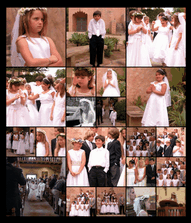 Tabblo is probably the easiest and the most creative way to create photos albums, collages, scrapbooks, slideshows, posters or even presentations online. No download required.
Tabblo is probably the easiest and the most creative way to create photos albums, collages, scrapbooks, slideshows, posters or even presentations online. No download required. The tabblo workflow is very simple - you upload pictures to Tabloo, write some text like titles or descriptions and then select a color and layout theme from hundreds of free web gallery templates. You can even do basic image editing inside Tabblo using the easy drag-n-drop interface.
Once you are pleased with the layout theme, color, etc, press the create button and your creation is ready to be shared with the whole world. Else, you can get them printed into a Poster or greeting card.
Now there's some very good news for Flickr users who are interested in Tabblo. You no longer have to upload your pictures to Tabblo separately - just point Tabblo to your Flickr Photoset and Tabblo will fetch or import copies of your Flick photos in the organizer where you can tune/adjust and create your web photo gallery.
A Tabblo extension for Picasa [download link] has existed for a while that adds a Send to Tabblo button right near Blog This! at the bottom of your Picasa window. It lets you upload pictures from Picasa software to Tabblo but there's no integration yet with Picasa Web Gallery.
Enable Flickr for Tabblo | Tabblo Web Gallery Example