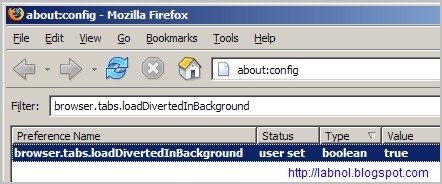Problem Description: Say, you have set Firefox as your default web browser. So when you click an external hyperlink in another application or file like a Microsoft Word document, Adobe PDF file, Outlook email or your desktop newsreader, the corresponding webpage is automatically opened inside Firefox.
Excellent but the problem here is that Firefox browser window takes away the focus from the current application and sends that application to the background. So I have to minimize Firefox each time or click the application icon in the Windows status bar to bring back Microsoft Outlook or Word to the foreground.
Why stealing focus frustrates me ? When I am reading RSS feeds inside a news reader (in my case, FeedDemon) I keep clicking on URLs that I find interesting but at the same time, I want to remain inside my RSS reader. Only when I have finished reading all my unread news items, I want go back to the browser window and read the webpages from there.
Firefox Hack to prevent the focus problem It is actually very simple to instruct Firefox so that it opens a new tab from a link sent by another application but continue to run in the background. Here are the steps:
1. Open a new Firefox tab and type about:config
2. In the Filter bar, type browser.tabs.loadDivertedInBackground
3. The value of this is False by default. Double click the line to toggle it and set it to True.
4. Restart Firefox.
More Firefox Hacks:
» Amazing Firefox Search Bar Tricks
» Firefox Keyboard Tricks for Power Users