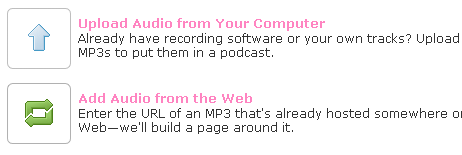
Let's say you listened to an MP3 file (like a technology podcast show or an indie band performance) that you would also like your friends to hear. Only problem is that the MP3 file is over an hour long and the interesting stuff plays only after the 12 minute mark.
Your friend is a busy person and you don't want him to listen the first 12 minutes which are boring. So when you email that MP3 URL to him or her, how do you ensure that the music file or podcast show begins to play only at the 12 minute mark and automatically stops playing after 3 minutes 45 seconds ?
This is actually very easy to achieve now using Odeo Studio which recently added support for Audio Markers, a concept similar to Google Video markers.
Audio Markers make it possible for Odeo users to link to a specific point in the podcast so that the MP3 file begins to play only from that particular location, skipping all the content before that time.
In the following example, I have taken the audio from an interview with Kamla Bhatt, wrapped it inside an Odeo player and embedded selection marks so the file begins to play at 8min5sec and stops at 11min30sec.
http://odeo.com/audio/1584078/play/quote/8:05/11:30
The first time in there is the start time, and the second (optional) is the end time.