 Lifehacker.com has turned into an amazing encyclopedia of intelligents tips, DIY hacks, software downloads and other extremely useful resources for Windows, Mac and Linux platforms. If there's something interesting on the web, it's almost impossible that the Lifehacker Trio (Gina, Adam and Wendy) would miss showcasing it.
Lifehacker.com has turned into an amazing encyclopedia of intelligents tips, DIY hacks, software downloads and other extremely useful resources for Windows, Mac and Linux platforms. If there's something interesting on the web, it's almost impossible that the Lifehacker Trio (Gina, Adam and Wendy) would miss showcasing it.Now according to Wikipedia, Lifehacker has a publishing target of 18 posts per weekday which can be a big number to digest especially if you're running short on time. Second, as Lifehacker covers all the three Operating Systems, a Mac software maybe meaningless for Windows Users and vice-versa. So how do you avoid reading Lifehacker content which is not of interest to you ?
Fortunately, Lifehacker website has lot of additional features that can make Lifehacking even more enjoyable - We'll discuss some of them here:
I only want Skype hacks, no fries please.
Lifehacker has categories, you can directly subscribe to the Skype category in your RSS reader or open the Skype-only page on the LH website. Here're the URLs:
Website: http://lifehacker.com/software/skype/
RSS Feed: http://lifehacker.com/software/skype/?format=rss
It's fairly easy to guess the URL for other category pages - just replace Skype with the Category or tag name.
Vanilla with Chocolate Topping: Tell me only about Windows software for Time Management, filter everything else
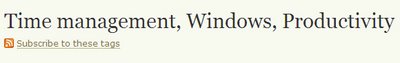
Lifehacker lets you mashup multiple categories in one URL using the following format:
http://lifehacker.com/software/tag1/tag2/..
For this example, our URL would look something like:
http://www.lifehacker.com/software/time%20management/Windows
Rememeber there's an AND operator between tag1 and tag2. If you like the OR operator to say show me articles with either tag, you will have to use two separate tag feeds as in the previous example.
I am feeling confused: Give me a better option
If subscribing to individual tags sounds too geekie but you still want a lighter version of Lifehacker, there's some good news for you - Get the Editors Favorite posts feed.
Daily Feed: Lifehacker editors shortlist 3-7 posts each day which they call their favorites. Delivered Daily.
Weekly Feed: A summary of the best content posted on Lifehacker for that week. Delivered every Friday.
I like the comments scribbled by Lifehacker reader Brutus [name changed]. Is there a way to track the comments of Brutus on various Lifehacker posts ?
Absolutely, Lifehacker 2.0 has a new feature that lets you track the activity of any Lifehacker member and not just the editor trio. Each Lifehacker commentor has now a separate page on Lifehacker that shows his image, website link, the day he joined the Lifehacker ecosystem and a list of all comments that he ever posted on Lifehacker.

The URL is http://www.lifehacker.com/commenter/user_name
If you already know the user name, substitute that, or click any of his old comment to reach his personal profile page on Lifehacker. You can also subscribe to his comments in your feed reader.
For instance, if you want to read Gina Trapani comments, the URL would be:
lifehacker.com/commenter/gina/
How to Search Lifehacker ?
Don't use Lifehacker Search for exploring their archives. Either use Google site: query or get this Firefox extension.
Show me everything except Mac-OS software
Sorry, that's not possible yet.
Show me all Lifehacker stories posted by Wendy Boswell or Adam Pash?
Sorry, that's not possible yet.
Where do I get a list of All Lifehacker Tag Feeds ?
Head over to the LH Archive page here.
Final Word: Don't ignore Lifehacker
Get over Digg. If you discover something fascinating on the web or wrote a killer hack yourself, it won't hurt tipping LH about it [tips @ lifehacker].
Not all may agree but getting Lifehacked is more wonderful for your website than getting Digged or Slashdotted.
Further Reading: Tag Combinations | Lifehacker Comments | Reader's Guide